Picking the Best Location for Google My Business Introduction Welcome to One and Only Web Design, your premier source for professional website development in the business and consumer services industry. In this comprehensive guide, we will explore the strategies and considerations involved in selecting the ideal physical location for your Google My Business listing. By understanding the importance of location and implementing effective techniques, you can boost your online visibility, attract more custome
Blog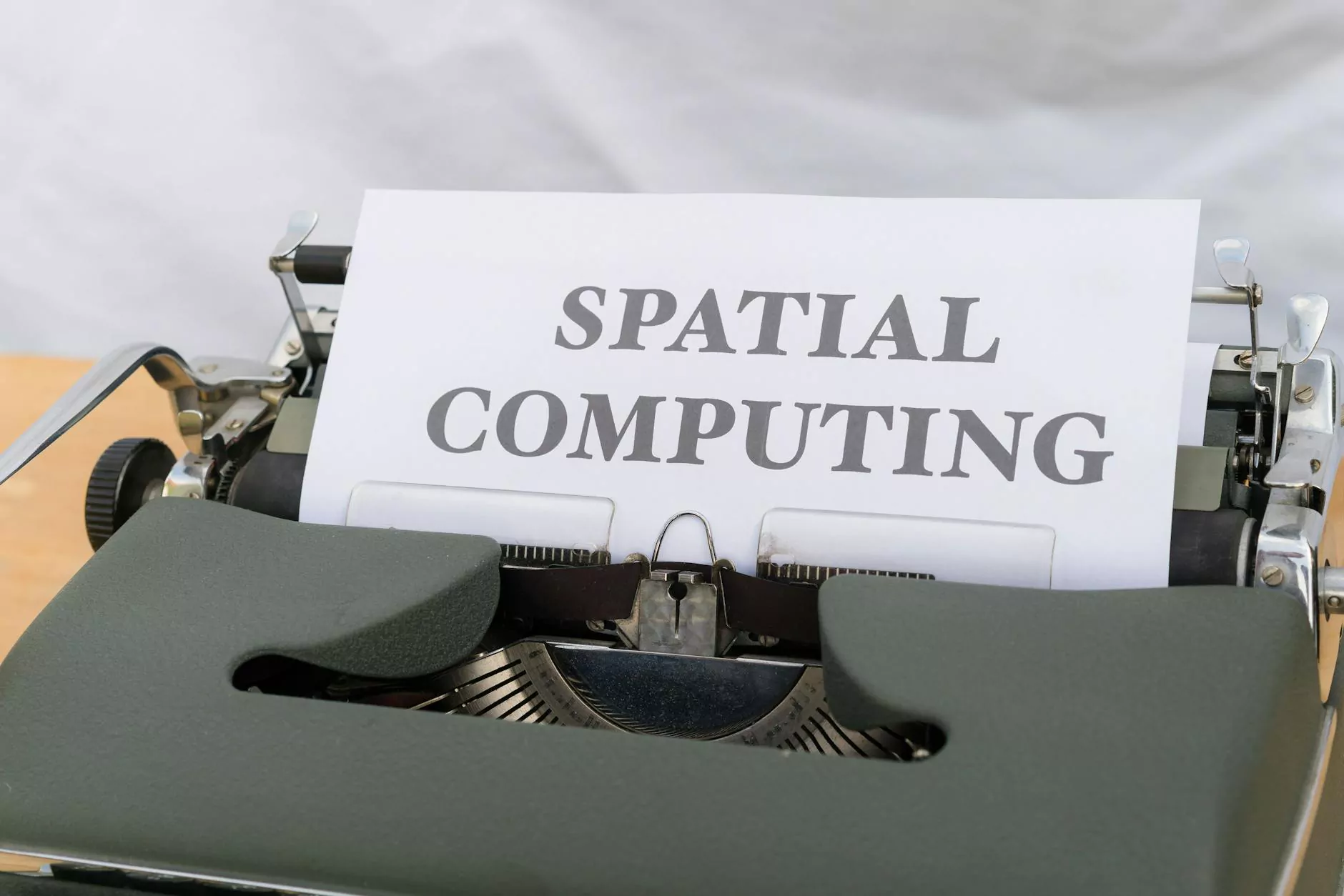
Picking the Best Location for Google My BusinessIntroduction
Introduction
Welcome to One and Only Web Design, your premier source for professional website development in the business and consumer services industry. In this comprehensive guide, we will explore the strategies and considerations involved in selecting the ideal physical location for your Google My Business listing. By understanding the importance of location and implementing effective techniques, you can boost your online visibility, attract more customers, and stay ahead of the competition.
Why Location Matters
When it comes to Google My Business, location plays a crucial role in determining your search ranking and visibility. By setting up your listing with the correct physical location and optimizing it effectively, you increase the chances of appearing in local search results when potential customers are seeking products or services in your area.
Factors to Consider
1. Target Audience and Market Analysis:
To choose the best location for your Google My Business listing, conduct thorough market research to identify your target audience. Analyze their geographic preferences, demographics, and purchasing behaviors. Understanding your audience will help you determine the most suitable location to maximize your visibility to potential customers.
2. Proximity to Target Market:
When selecting a physical location for your business, proximity to your target market is essential. Consider the areas where your potential customers are concentrated and the accessibility of the location. Being close to your target market increases the likelihood of foot traffic, improves customer convenience, and enhances your online visibility.
3. Competition Analysis:
Study your competition and analyze their locations. Look at how your competitors' physical addresses affect their search rankings and overall online visibility. This information will help you identify areas with less competition or gaps in the market where you can establish a stronger presence, giving you a competitive edge.
4. Local Search Volume:
Research the search volume for keywords related to your products or services in specific geographic areas. Utilize tools like Google Keyword Planner to identify the popularity of local search queries. This data will guide your decision-making process when choosing the best location for your Google My Business listing.
Optimizing your Google My Business Listing for Location
Keyword Optimization
1. Include Local Keywords:
When creating your Google My Business listing, optimize the content by including relevant local keywords throughout. Incorporate location-specific terms that potential customers are likely to search for when seeking businesses like yours. This helps search engines associate your listing with the geographic area where you want to be found.
2. Title Tag and Meta Description:
Ensure that your page's title tag and meta description contain keywords relevant to your business and location. Craft compelling and concise descriptions that entice searchers to click on your listing when it appears in search results.
Complete and Accurate Information
1. Business Name and Address:
Provide your complete business name and the correct physical address in your Google My Business listing. Consistency and accuracy are key factors in establishing trustworthiness with both search engines and potential customers.
2. Phone Number and Website:
Include a valid phone number and a link to your website in your Google My Business listing. These details enable potential customers to contact you directly and visit your website for more information, thus increasing your chances of converting them into loyal customers.
Online Reviews and Ratings
Encourage satisfied customers to leave positive online reviews and ratings on your Google My Business listing. Positive reviews not only enhance your credibility but also impact your local search ranking. Ensure that you respond to reviews promptly and professionally, as customer engagement signals positive user experiences to search engines.
Conclusion
Choosing the best physical location for your Google My Business listing is essential for maximizing your online visibility and gaining a competitive advantage. By carefully considering factors such as your target audience, proximity to your market, competition analysis, and local search volume, you can position your business for success. Take advantage of our expert website development services at One and Only Web Design to create a professional online presence that aligns with your location strategy. Contact us today to start growing your business!



